Create a report to monitor which AP Vendors or Invoices have been placed on Hold. Customize the report by selecting all, one or multiple Sites. When placing an AP Vendor on Hold, select the date the Hold will be removed automatically. Any Hold on an invoice will need to be removed using the Transaction tab within the Vendor account to allow payment.
| Access |
| Grant permission to User Profiles in Access User Profiles > select a User Profile > Security > Accounts Payable > Menu Security > Reports > Hold Report. |
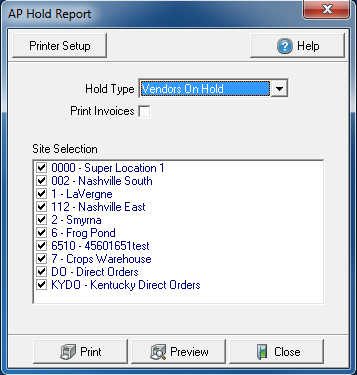
Create Your Report
Select a Hold Type of
- Vendors on Hold
- Invoices on Hold
Select to Print Invoices by selecting the checkbox.
Remove all applicable in Site Selection.
Select Preview to view the report onscreen.
Select Print to send the report directly to the default printer.
View a sample report here.